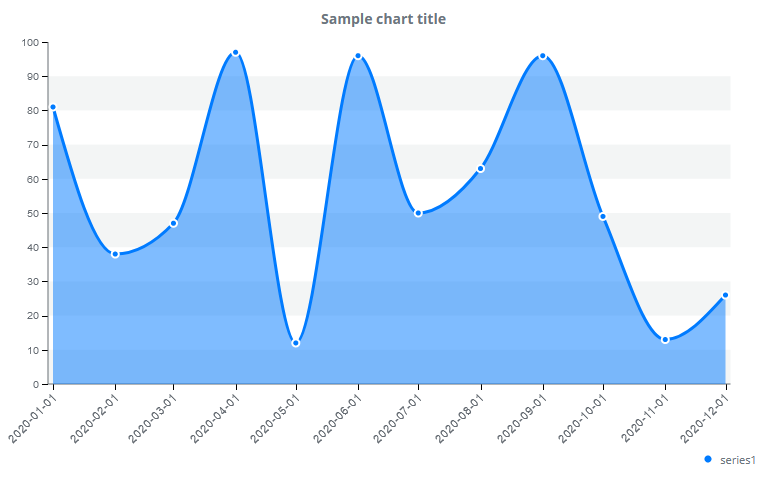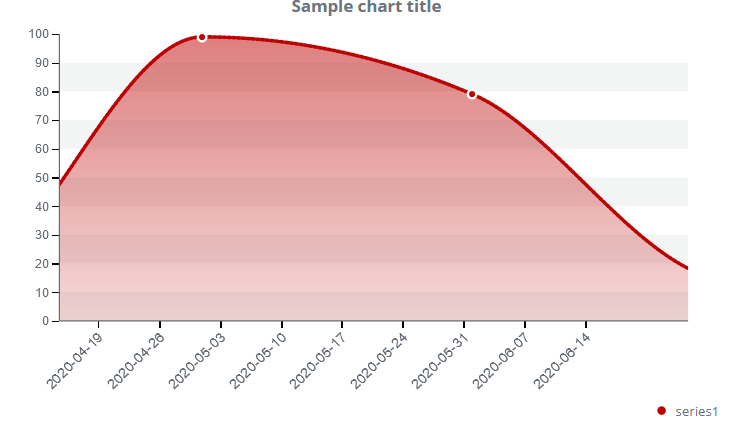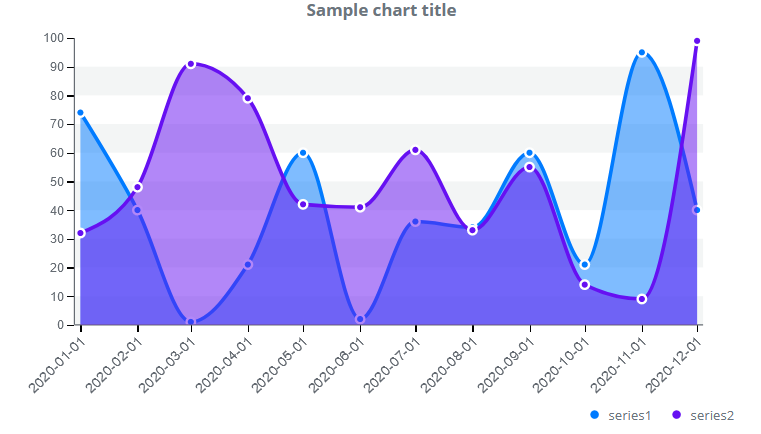Area Chart
Overview
An area chart is an axis-based chart, the data points are placed on these two axes. This chart is a series of data points connected with lines, with a colored area below the lines. An area chart can contain one or more areas. You can specify if an area should be filled with a solid color or a color gradient. All displayed data series constitute a separate area of different color. Each area is separately displayed in the legend. The legend shows the user the type of data for each series. Users are allowed to enable or disable each area by clicking on legend items. Line type can be modified and lines can be displayed as curves, stepped or dashed lines. Line thickness can also be modified.
Customization
By default, the markers on the displayed line show the position of each data point, the color, shape and size of which can be modified. You can also turn off the markers. Once turned off, markers are not visible and the click events and the tooltips also do not work.
Features
| Lasso | Brush | Zoom | Dot Tooltip | Line Tooltip | Simple Tooltip | Custom Tooltip | Click event | |
|---|---|---|---|---|---|---|---|---|
| AreaChart |  |
 |
 |
 |
 |
 |
 |
 |
Example