Text Filter Filter component
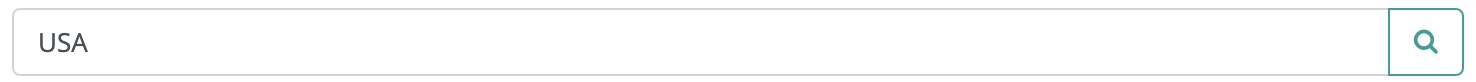
The text filter component displays a text input field and a search button on the interface. The user can enter the filter condition into the text field and by pressing ENTER or by clicking on the search button the search is started. A text filter displays a single input field above ListGrid columns. A text filter searches for the specified string in every column.
The search is performed on all fields of type TEXT in the given DataDescriptor, concatenating the given search condition LIKE to all text columns and joins the columns with an OR condition. This will display all such data records to the user that contain the given search text in any of the text fields. If the text filter uses ElasticSearch, search hits are ordered by relevance.
Supported events:
Show, Hide, Animations, Hotkey, Drag&Drop
Style customization
This component does not have specific variables to use for style customization. However, you can use custom style classes to change the appearance of this component.