Step 2 Create A Project
This chapter shows you how to create your first JBStrap project. The first step is to create a new Maven project called OrderManager. This is the name of your new app. To create the project, use the JBStrap Public Application archetype that creates all the necessary classes in the new project.
You can do this by using Eclipse and selecting the Maven project menu item from File > New.
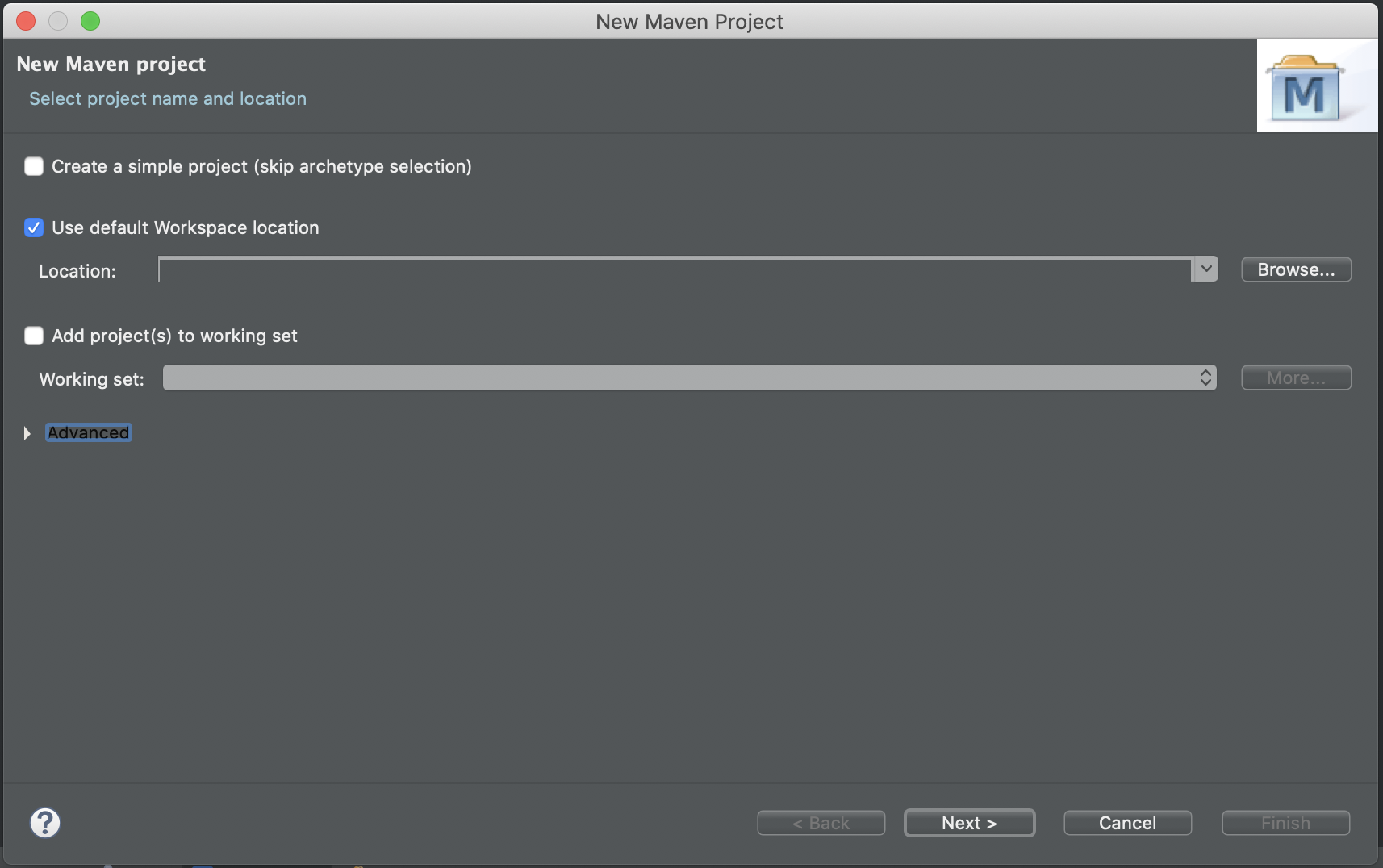
Click on "Next" to select an archetype:
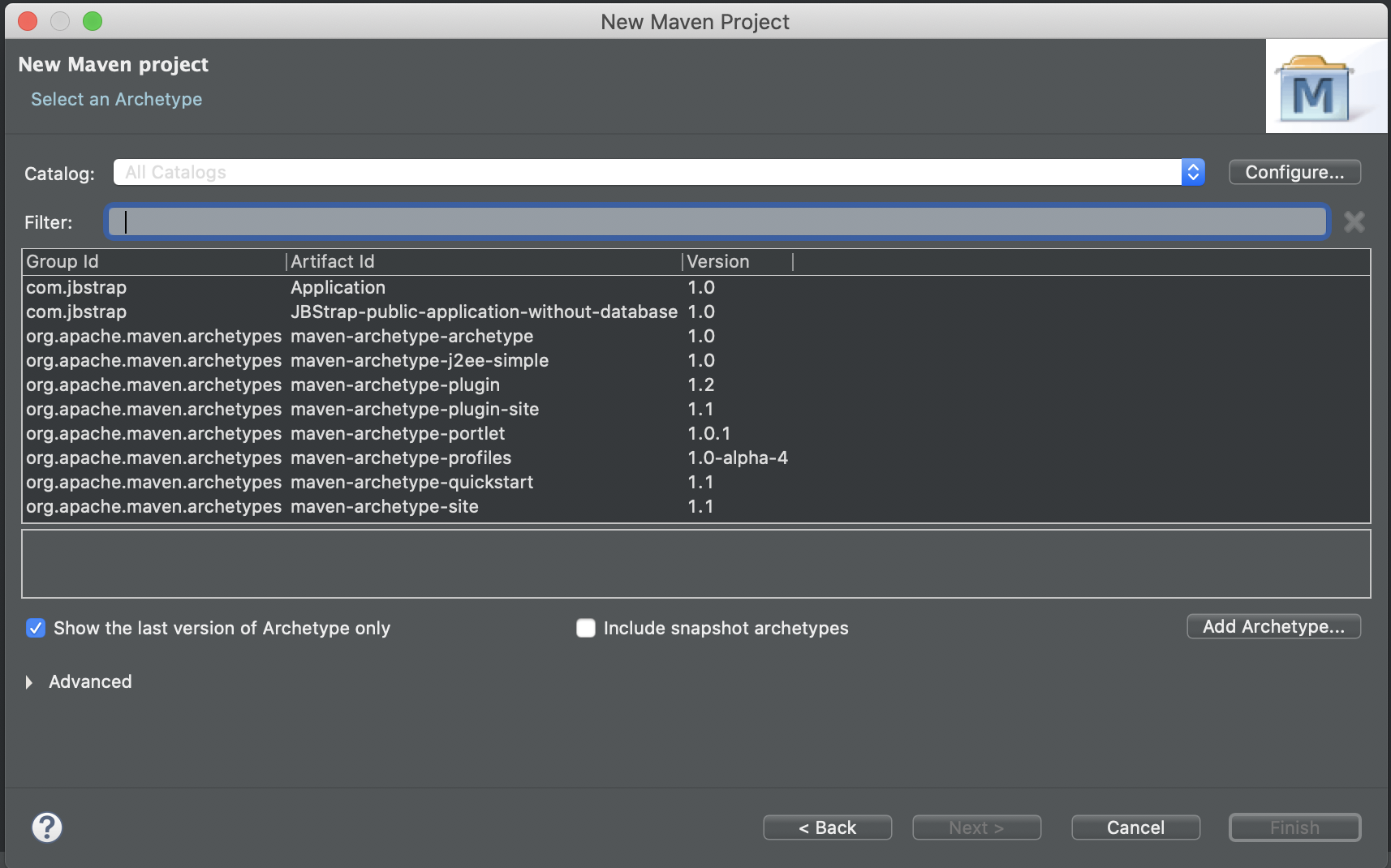
Select the JBStrap public application archetype (GroupId: com.jbstrap, ArtifactId: JBstrap-public-application, Version: 4.0), then click on “Next”.
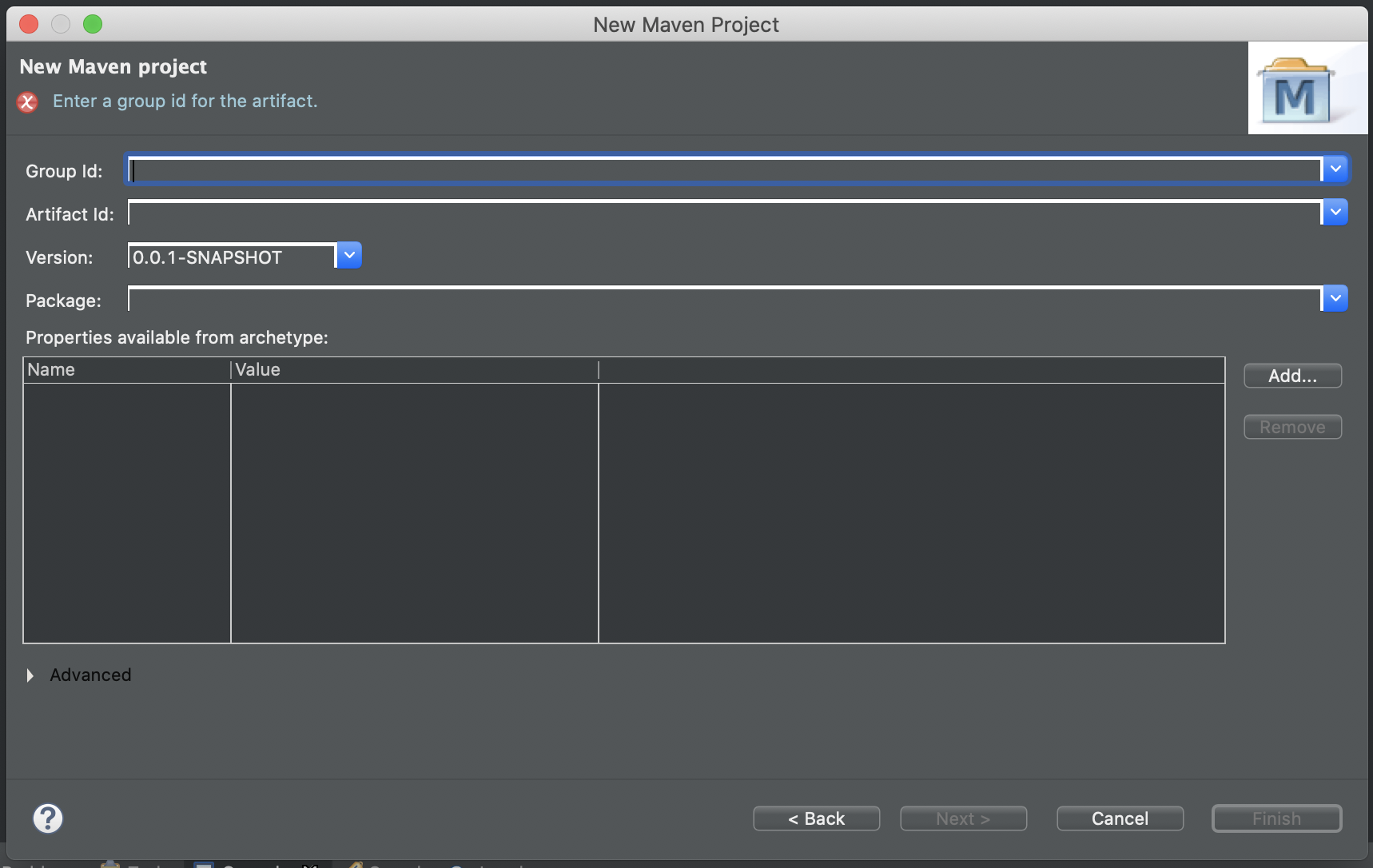
Specify the following fields and enter the below values:
GroupId: com.jbstrap.example
ArtifactId: OrderManager
Version: 0.0.1-SNAPSHOT
Package: com.jbstrap.example
Click “Finish”. The project setup is complete.