Loadbutton Simple component
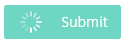
If the button component is clicked on, the button text is replaced with an animated loading indicator. If the loading process has finished, the animation stops automatically. The animation is replaced by the button text. During the animation, the user can't press the button again, as it becomes inactive during the loading process.
The animation can be started manually by using the start method. It can be stopped by using the stop method.
The component supports the use of animations for the button to be displayed or rendered invisible. To do this, use the setAnimation() method where the type can be specified. For the applicable animations, see the Animation enum .
A counter can also be placed on the right side of the button. The counter can have any integer number in it. This can be used to count content, for example, the number of unread messages.
Supported events:
Show, Hide, Animation, Click, MouseEvents, Touch, HotKey, Drag&Drop
Style customization
This component does not have specific variables to use for style customization. However, you can use custom style classes and Bootstrap variables to change the appearance of this component.