Step 1 Creating Your Project With A Maven Archetype
First, you will create an application using a Maven archetype. Since your application will not require either user login or a database connection, you can use the simplest archetype called JBStrap-public-application-without-database.
Create a folder where the source code of your application will be stored and navigate to this folder. Open a terminal window and enter the following commands:
With this folder, you are now ready to create your first JBStrap application. Regardless of your operating system, this can be done by entering the following command:
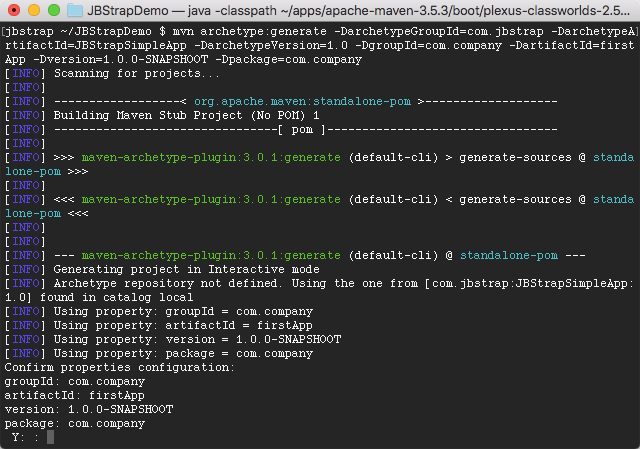
You should now see the screen above. At this point, Maven asks you if the settings of the project to be created are correct. Here, answer yes (type “y” then hit <Enter>).
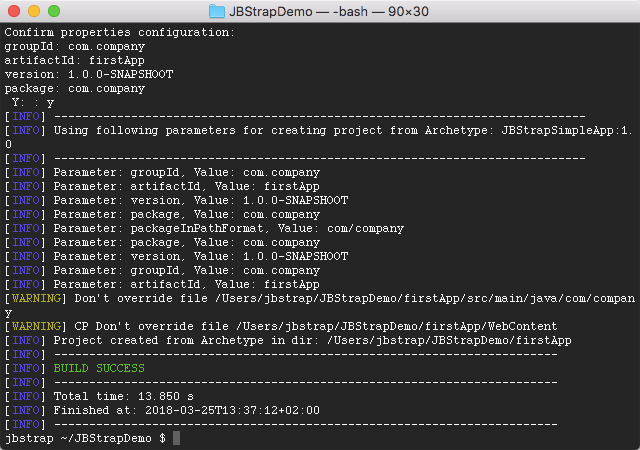
The following files were created:
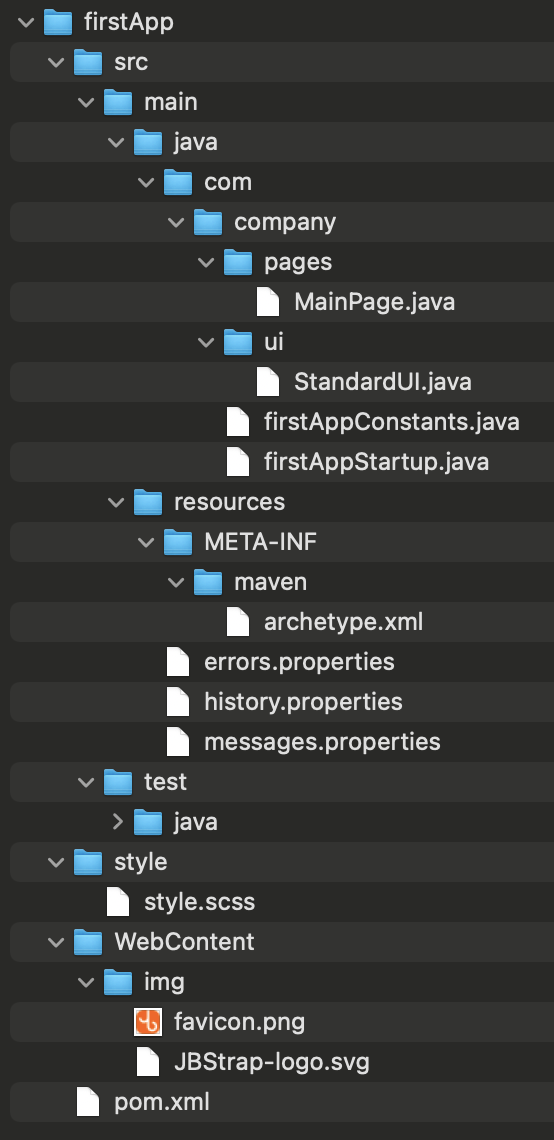
Now you can compile and install your app on an application server. However, this is still only the foundation of your application. You have a menu, a home screen and a UI, but there is no real content. Let’s continue developing this application.
From this point to actually be able to run your application, you need to complete the following steps: