Step 7 Run Your Application
Running the Application
To run your application, navigate to the following URL in your browser: http://localhost:8080/firstApp/
You will be greeted with your app’s welcome screen:
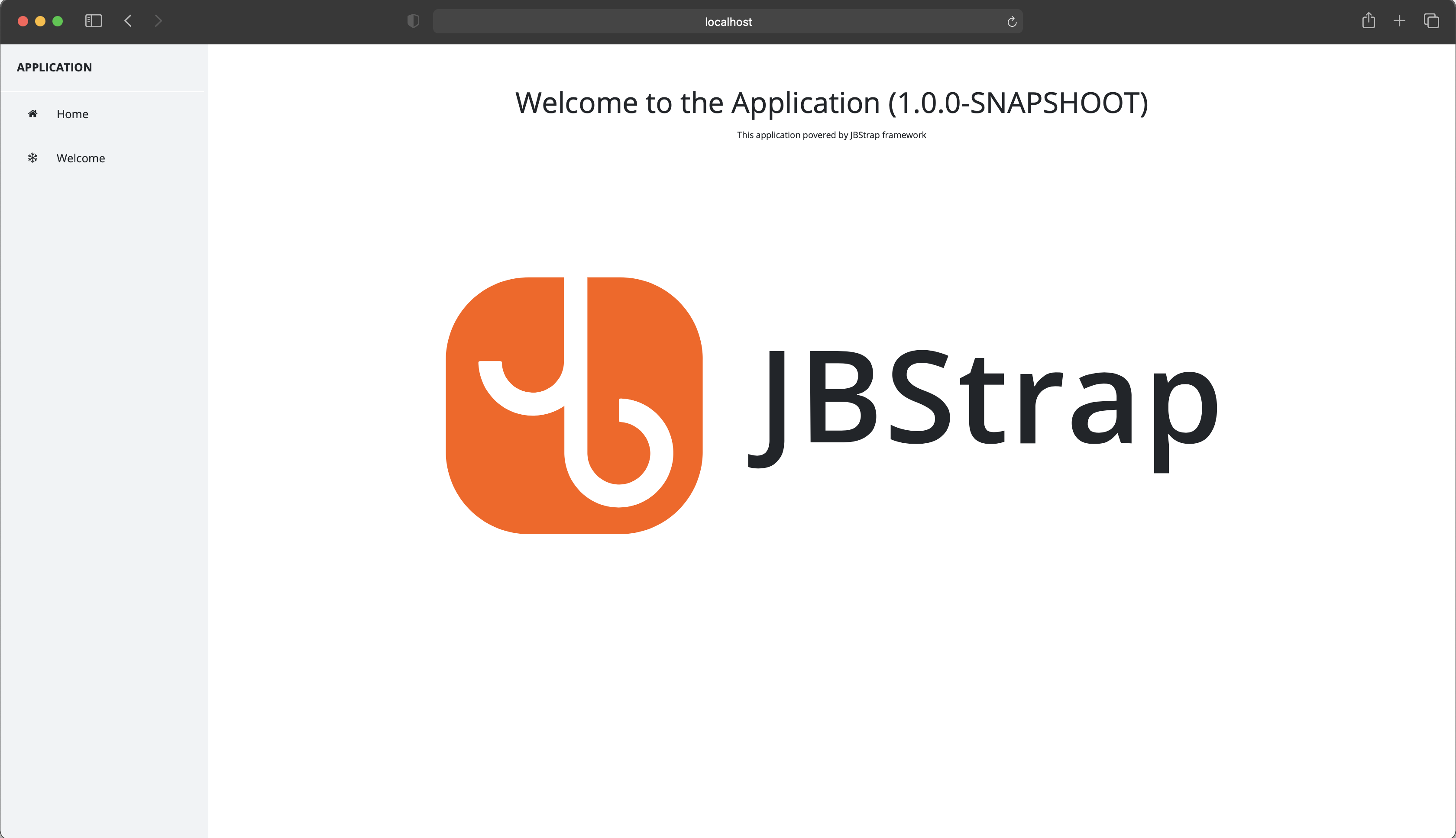
On the left side of the screen, you can see the two menu items that you have created: Home and Welcome. The opening screen is in the middle of the page.
Click on the Welcome menu item to try it out.
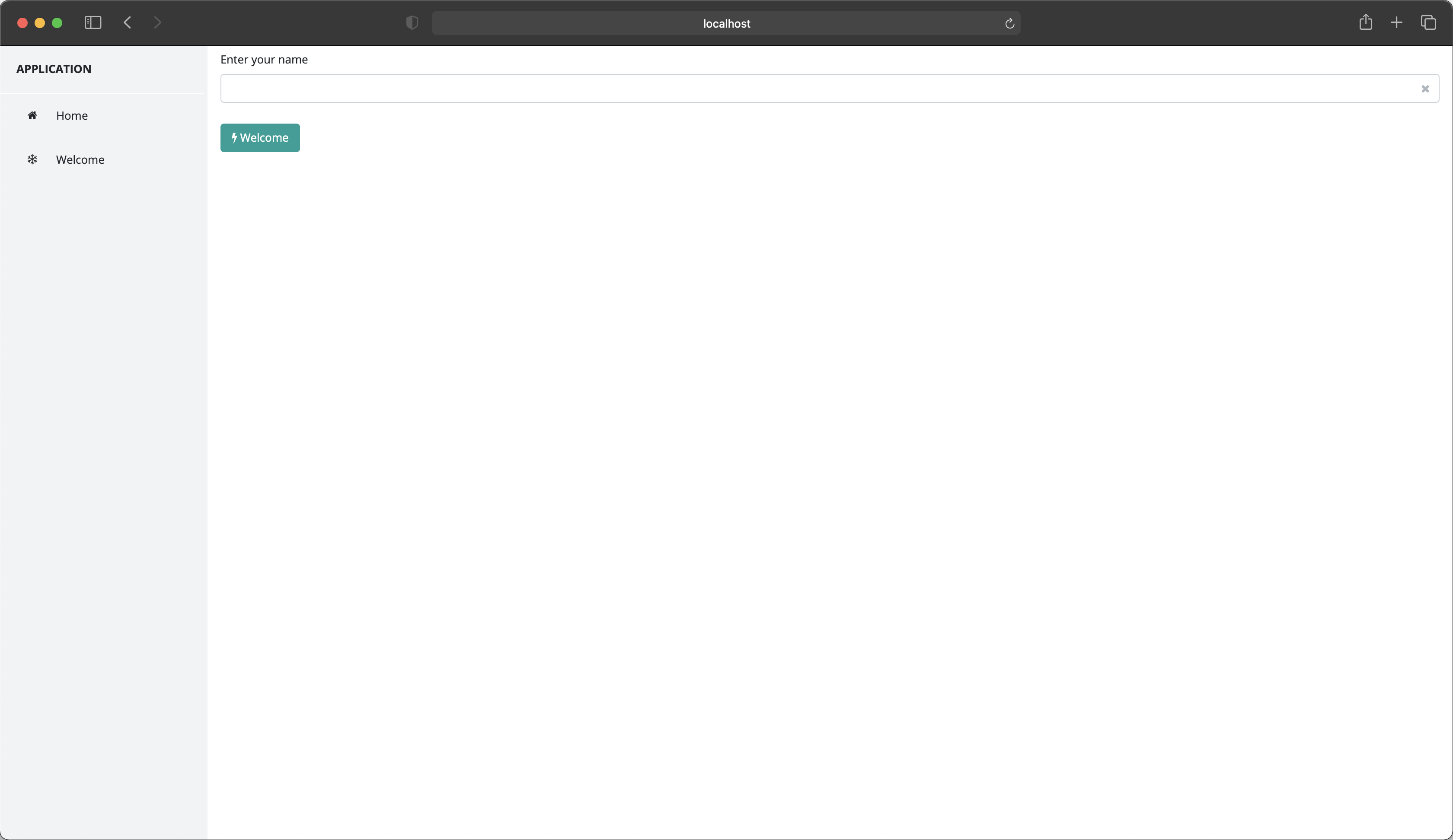
In the Welcome page, you should see an input field and a button. Type your name in the input field and click on the Welcome button. You should now see a greeting message in the middle of the page.
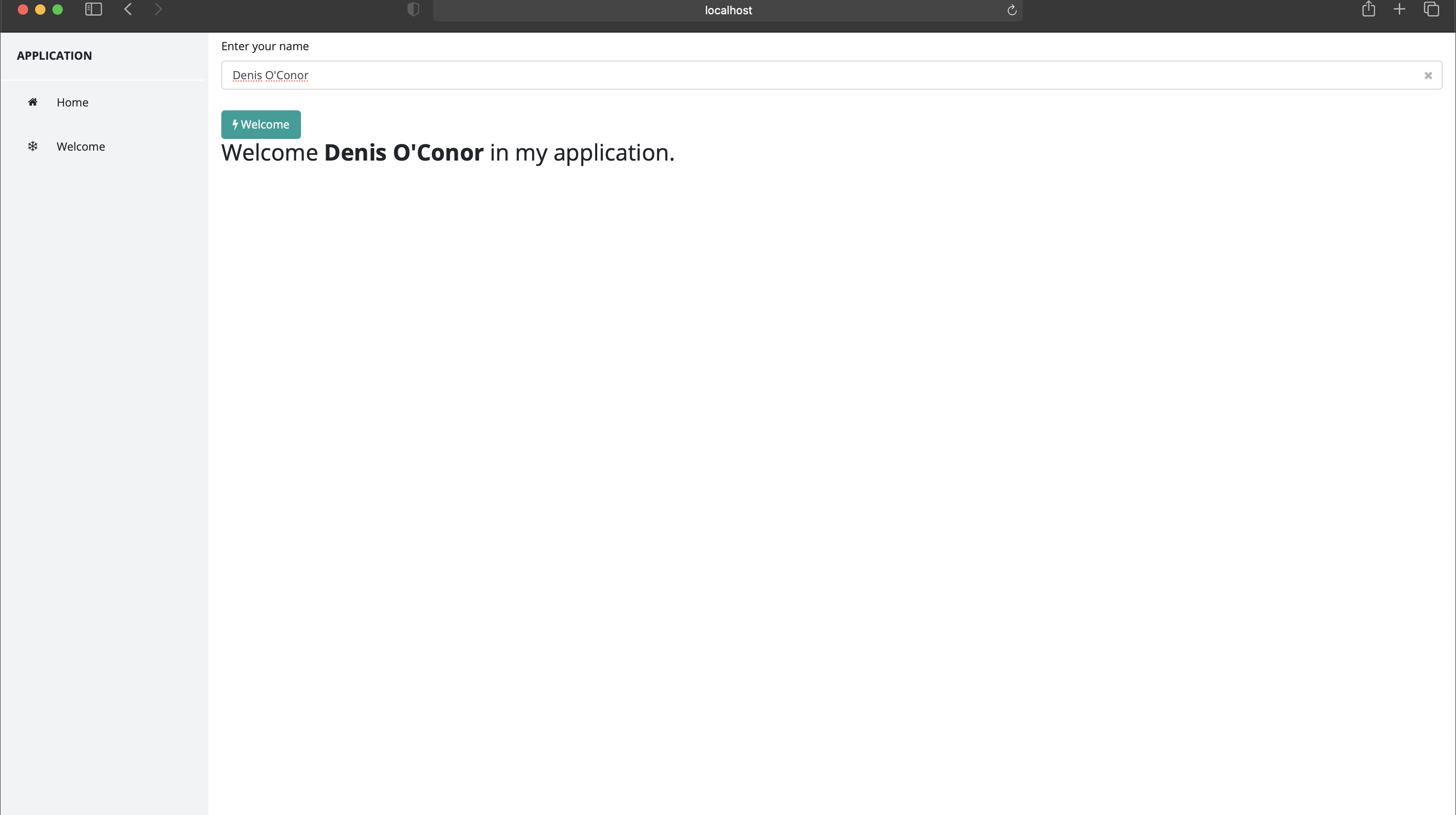
You can return to the opening page by clicking Home.
Congratulations! You have created your first working application using the JBStrap framework.
Read more about application startup here .
We are in the process of developing many more sample applications and tutorials with which you can learn to master the JBStrap system in no time.
The full source code of the application described above can be downloaded as a compressed archive from here.