Menubar Navigation component
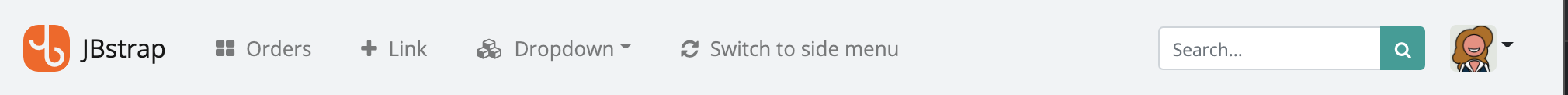
The component places a menu bar on the top of the page. The menu bar can build itself automatically, based on the menus, created in the Startup class. The component also accounts for the logged in user's access rights, when building the menu. Menu items can also be added through custom implementations.
The menu items on the component can contain submenu items, which are placed under their parent (root) menu item. Moreover, custom event handling can be assigned to each individual menu item, if the item is not used for navigation.
Menus must be defined in the JBStrap framework. Metadata here can be used to build the NavBar and MenuBar components. Multiple menus can be created that can be referenced by their names.
As a first step, the menu must be created. To do this, specify a name. The created menu can have menu items assigned to it that can be navigation items, or custom menu items.
Style customization
This component does not have specific variables to use for style customization. However, you can use custom style classes and Bootstrap variables to change the appearance of this component.